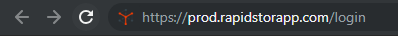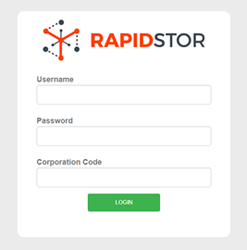Logging into RapidStor’s Admin Panel
The Admin panel is where all the behind the scene changes occur for your sites RapidStor.
Changes that are made in the admin panel will instantly change on your RapidStor on your website.
To access RapidStor for your Storage company you will need to login to the web browser portal.
This can be done by entering in search bar of your internet browser - https://prod.rapidstorapp.com/login
You will then be greeted with a login page.
Enter in the details provided by the RapidStor Support team.
Please note if you have forgotten these please contact Support on 07 3889 9822 or Email: support@rapidstorapp.com to assist you with new details.