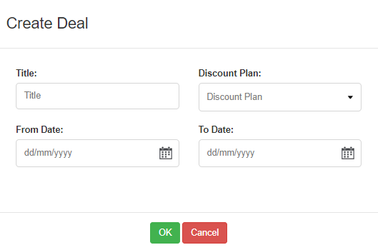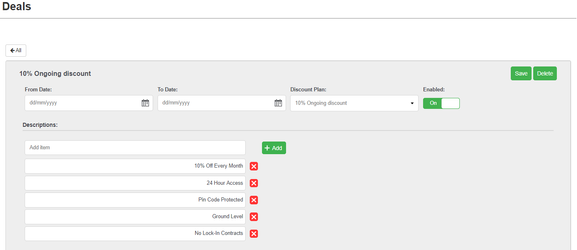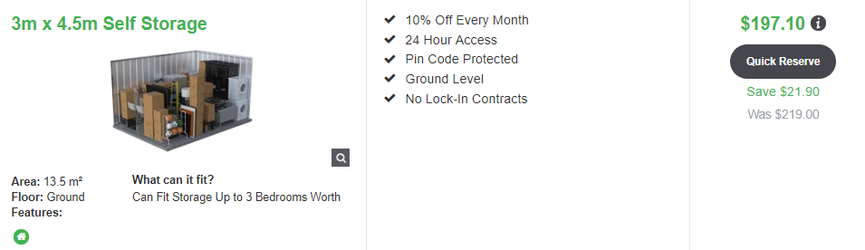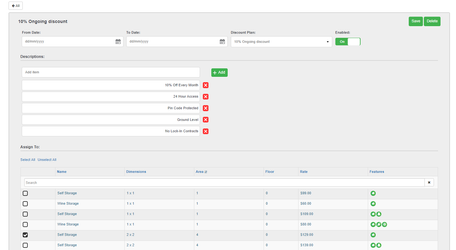...
When selecting "New Deal" you will be prompt to enter some information into the categories.
Title - Enter in the name of the deal e.g. "13 Month Free"
Discount Plan - Select the drop down arrow and select the discount that fits the title. (Please note these discounts come from your SiteLink Location. If you do not see any discounts that fit what you need then there are no discounts set in SiteLink. (Can be left as ‘Discount Plan’ if no discount needs to be applied).
Dates - Date Range for deal (If left blank will run indefinitely).
Once happy click Ok.
Descriptions - In the each deal you will see a "Descriptions Title". There will be a blank box that says Add Item.
In each box enter in the description and hit add. This will display a description under the features section of the listing.
Assign to - Is where you assign the specific deal to units. (Note: you can also overlap deals for units and give customers a choice of deals such as one unit showing e.g. 50% off first 2 months and/or$1 first month.)
To assign a deal select the unit whilst in the deal settings and hit save at the top right hand side.