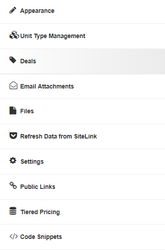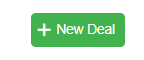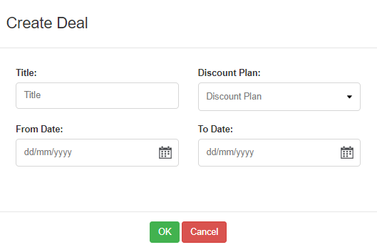The first step to creating a deal in RapidStor is to select deals on the left hand side.
Once selected you should see on the right hand side "New Deal" Select this if you are creating a new deal.
If you already have a deal which you are wanting to edit you can select it l by clicking on the name of the deal.
When selecting "New Deal" you will be prompt to enter some information into the categories.
Title - Enter in the name of the deal e.g. "13 Month Free"
Discount Plan - Select the drop down arrow and select the discount that fits the title. (Please note these discounts come from your SiteLink Location. If you do not see any discounts that fit what you need