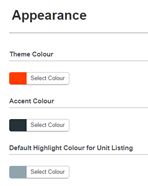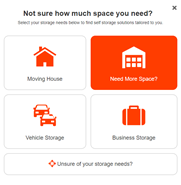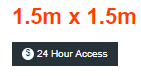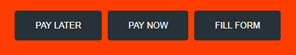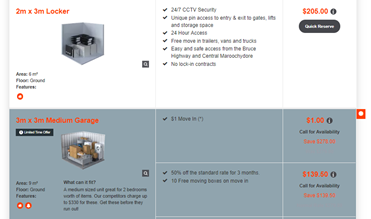Appearance In RapidStor
Appearance in the admin panel controls how you personalise your sites RapidStor colour theme.
Appearance can be broken down into 3 categories. These categories are ‘Theme Colour’, ‘Accent Colour’ & ‘Default highlight Colour for Unit Listings’. These colours can be changed to any combination desired.
Theme colour:
Is the primary colour utilised in RapidStor. It is usually your website's main colour, which will show in 3 key areas.
The unit Listings Screen:
Quick Reserve:
The Space Calculator:
Accent Colour:
Accent colour is used in contrast with the theme colour. Accent colour can be seen in two different sections.
Special’s Text:
Quick Reserve Buttons:
Default highlight colour is used to provide colour to the background of unit listings. This colour can be applied to all unit listings. This colour can also be applied to individually selected units.
For the best colour combinations, it is recommended that these colours reflect your storage companies colour theme.