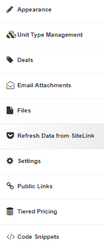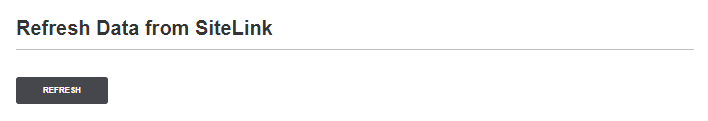/
Refresh Data from SiteLink
Refresh Data from SiteLink
If changes have been made in SiteLink such as unit modification, it is advised to refresh data
Select Refresh Data from SiteLink on the Left hand side.
In the middle of the page you will be redirected to a Grey Refresh Button. Clicking this button pulls fresh data from SiteLink.
It is advised if you create a discount plan or modify units in SiteLink click this grey button as it will pull the fresh changes made.
, multiple selections available,
Related content
Common Unit Settings
Common Unit Settings
More like this
Auto-Billing
Auto-Billing
More like this
Descriptors for Standard Unit Listing
Descriptors for Standard Unit Listing
More like this
Creating Deals In RapidStor
Creating Deals In RapidStor
More like this