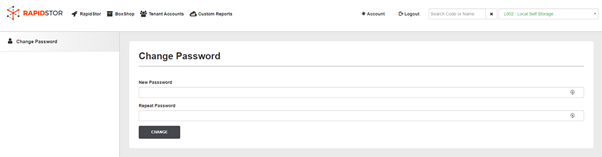/
Account in RapidStor (Password Change)
Account in RapidStor (Password Change)
Account in the RapidStor Admin Panel is the easiest way to change the password to your RapidStor Admin Panel. This section is most beneficial if you want to change to a password that is easier for you to remember.
When Clicking the “Account” wording you will be directed to a new page that shows Change Password.
Enter in your new password and repeat the password. Select Change and your password has now been changed. On your next logon you will now use the newly created Password.
, multiple selections available,
Related content
Logging into RapidStor’s Admin Panel
Logging into RapidStor’s Admin Panel
More like this
RapidStor User Documentation
RapidStor User Documentation
More like this
Settings In RapidStor
Settings In RapidStor
More like this
Files In RapidStor
Files In RapidStor
More like this
RapidStor Location Selector Drop Down Menu
RapidStor Location Selector Drop Down Menu
More like this
Public Links In RapidStor
Public Links In RapidStor
More like this